I just realized that all my edits on documents and my own documents are worked on by someone called "user." This is the default name used during installation.
I was just able to change the settings and my own name "Chhimi Dorji" shows up.
I googled and found the following most useful= with pictures! It might help you!
http://libroediting.com/2013/11/13/how-do-i-change-my-initials-in-word-2007-2010-and-2013/
I was just able to change the settings and my own name "Chhimi Dorji" shows up.
I googled and found the following most useful= with pictures! It might help you!
How do I change my initials in Word 2007?
Source:http://libroediting.com/2013/11/13/how-do-i-change-my-initials-in-word-2007-2010-and-2013/
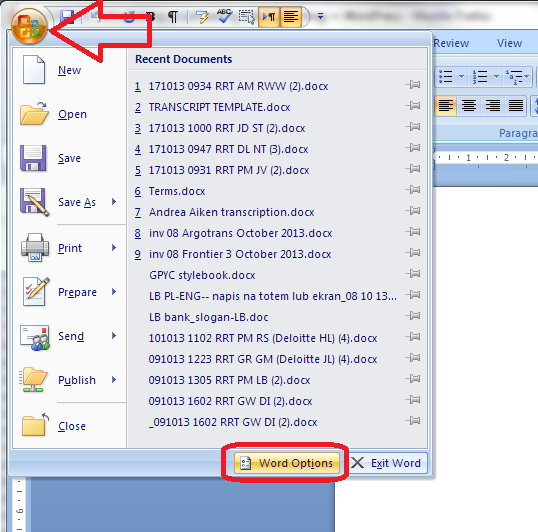
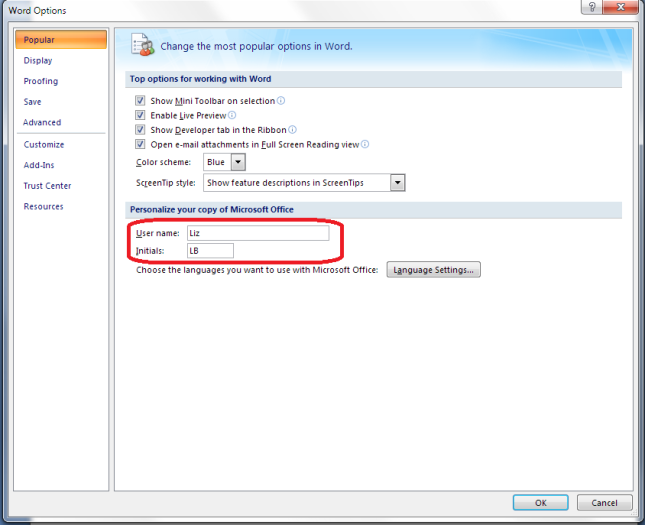
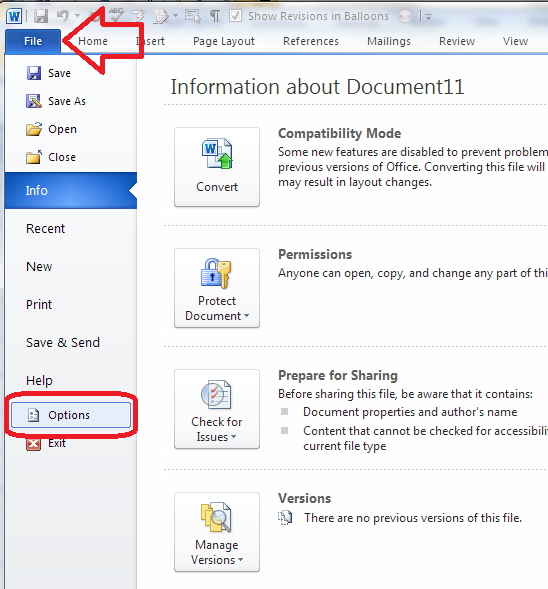
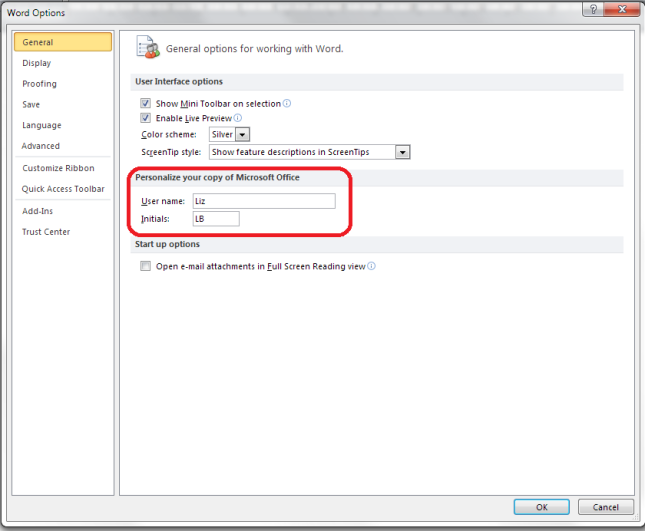
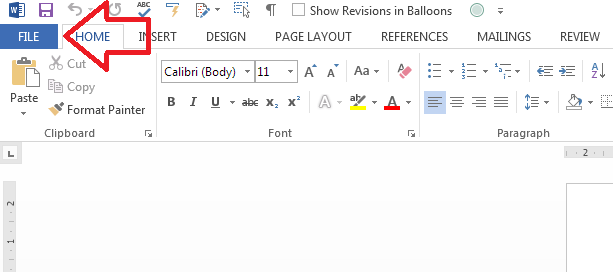
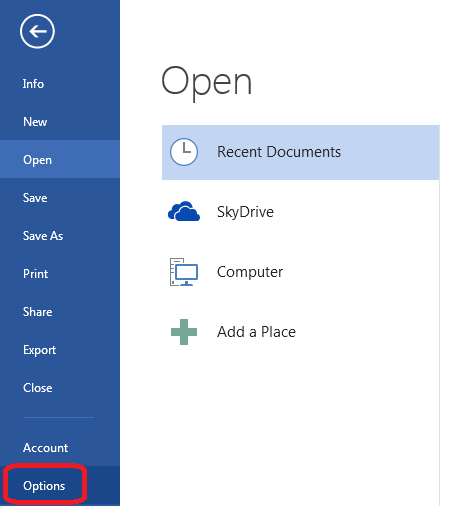
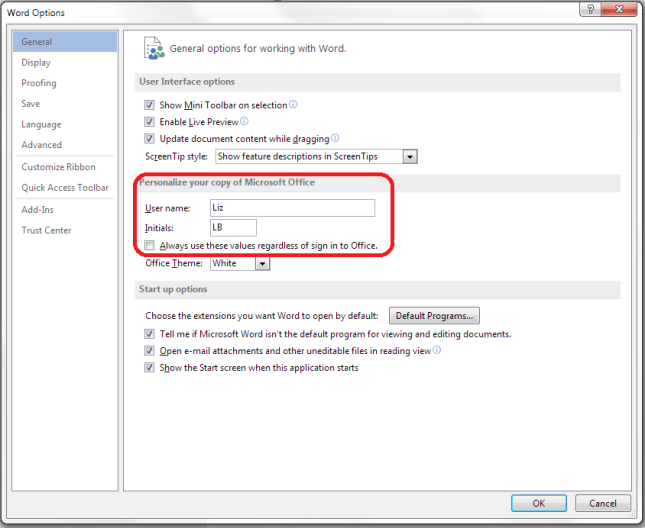
No comments:
Post a Comment